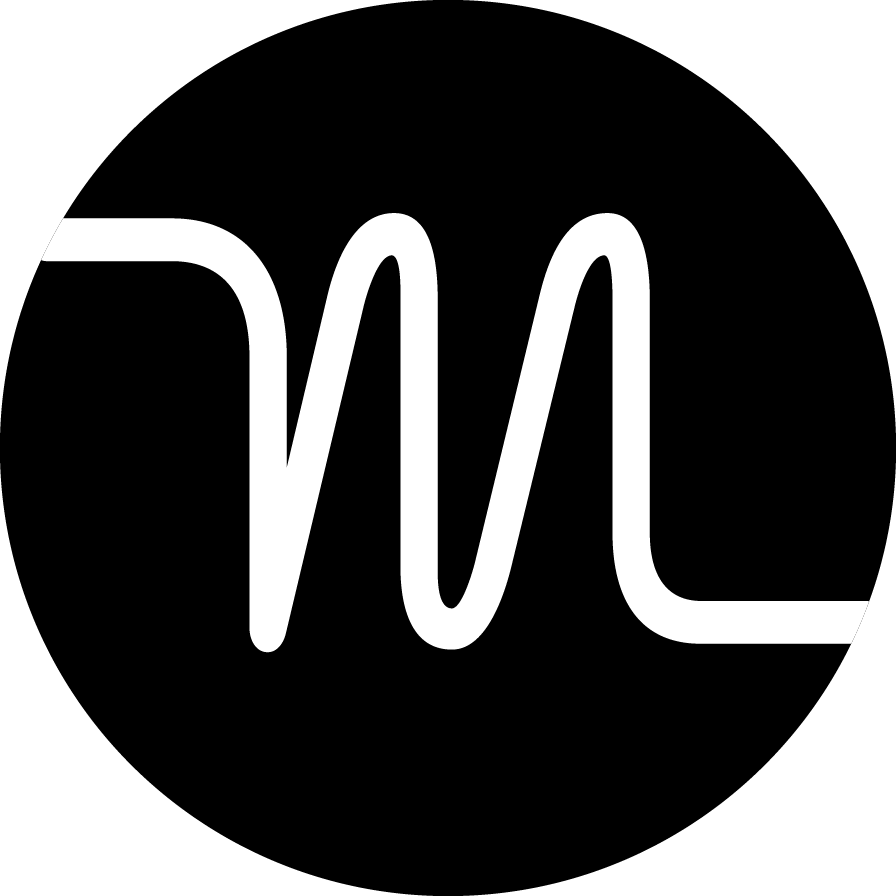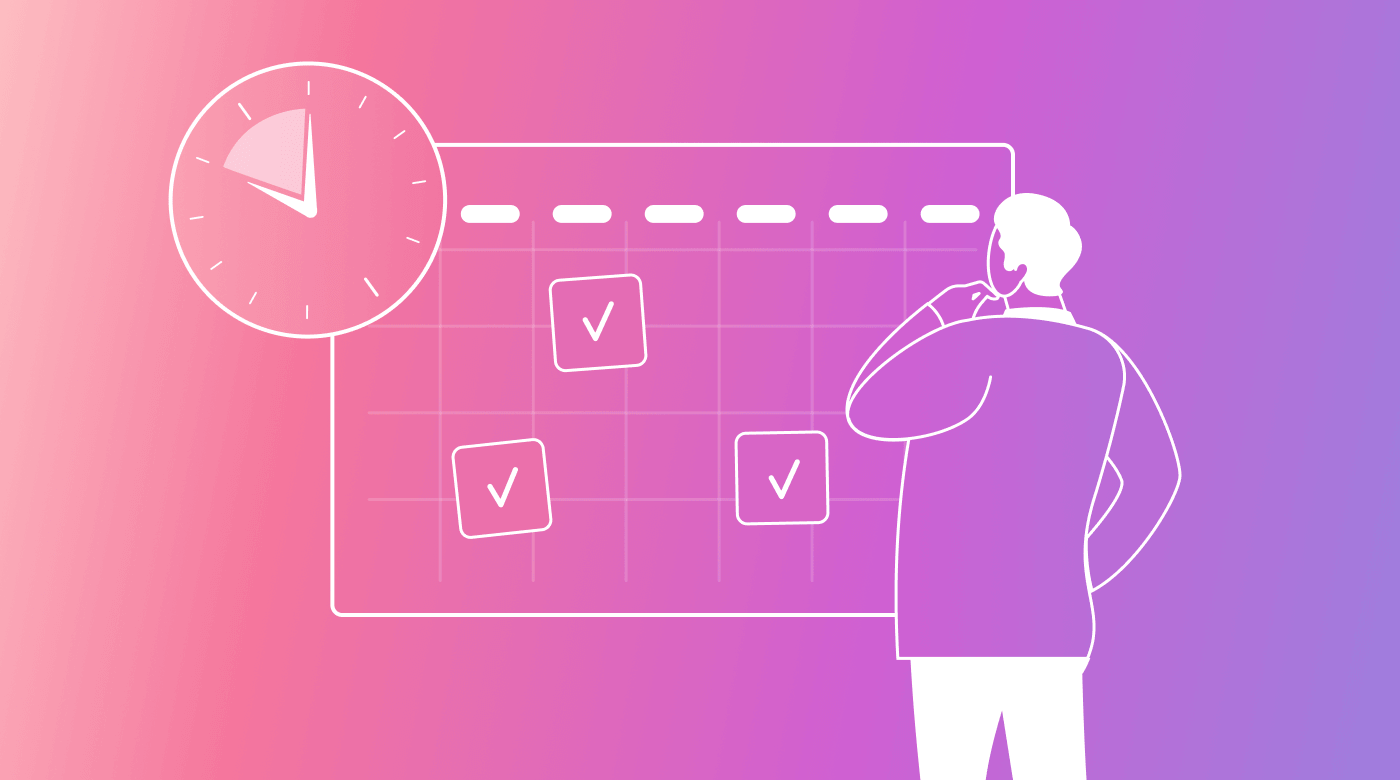There is a hard way to do any task. And there is also an easier way.
In this article, you’ll learn about tools that’ll help you do work the easier way — as well as the more effective, fast, and efficient way.
Tools that will:
- Automate manual tasks.
- Save time on repetitive, time-consuming work.
- Keep you focused and increase your productivity.
- Decrease work stress and anxiety.
- Boost your health and happiness.
Some of the most productive people on the planet use these tools. And now, you can too.
While writing this article, I even learned about a few new tools I now love and use regularly.
I hope you’ll find a new, handy tool too.
Motion (Let AI build your to-do lists, manage your projects, and schedule meetings.)
Motion promises it will help you finish work 2 hours faster each day.
Here’s how Motion works:
- You add your tasks and projects inside Motion.
- You tell Motion when you’d prefer to have meetings.
- Using AI and automation, Motion creates a daily to-do list for you (and your work team, if desired). This to-do list prioritizes work by importance and deadline.
- Motion automatically blocks and reserves time on your calendar for every task you need to do.
- Motion works to schedule meetings on days and at times that won’t force you to miss deadlines or constantly disrupt you from focused work.
- When interruptions, unexpected work, or urgent meetings change your plans, Motion rebuilds your schedule.
Motion is for anyone who:
- Struggles to stay focused at work.
- Stresses over deadlines.
- Worries they’re forgetting something at work.
- Hates scheduling and attending meetings.
You can learn more about Motion or grab a 7-day free trial here.
Superhuman (Manage and send emails faster.)
Superhuman is an email client (like Gmail or Yahoo!) that promises to help you get through your emails twice as fast.
It can help you:
- Speed up your email response time.
- Delegate tasks from your email inbox.
- Never miss important messages.
- Manage high-volume inboxes.
- Send emails without errors.
This video does a good job of explaining some of the basics of Superhuman, as well as introducing you to the product’s look and feel:
Notion (Store business and/or personal info in one place.)
Notion helps you store and access information — like notes, work documentation, and lists — from anywhere you have an internet connection, including your laptop and phone. It’s basically a highly customizable database.
Here are a few use cases for Notion:
- Reading list — Keep a list of books you’d like to read, have read, and are currently reading.
- Goals — Document your 2023 goals and progress towards them.
- Social media calendar — Have a personal brand or on a marketing team? You can keep a social media publication calendar inside Notion.
- Product roadmap — Store your company’s product roadmap inside Notion.
- Company-wide documentation — Many companies use Notion for all of their documentation and data. If an employee needs information about their company, they can search their company’s Notion account to find it.
 |
Zapier (Connect apps and tools.)
Zapier uses automation to sync different tools, pass data between tools, and automate repetitive, manual tasks.
For example, let’s say you’re on a sales team. When a new lead comes in, your team adds a new row to an Excel spreadsheet. Each day, you must manually send a templated email to each new lead you find in the spreadsheet.
With Zapier, you can create a Zap that automatically sends this email when a new lead is added to the spreadsheet.
 |
And this is just one example. Zapier can create connections with 5,000+ tools.
Loom (Create video tutorials.)
Cancel the meeting. Send a Loom video instead.
With Loom, you can quickly record videos and share them with your team. It’s great for:
- Sending quick updates to your team.
- Creating how-to tutorials.
- Quickly and verbally explaining a concept or idea to a teammate.
You can even use it externally for marketing or customer solutions videos.
Pro tip: Want to compare Loom to a similar option? Check out Scribe.
CopyClip (Reuse text copied to your clipboard.)
I discovered CopyClip — a Mac app — as I was writing this article, thanks to a recommendation from a colleague. It’s very useful, and there’s a free version too.
CopyClip is like a history tab displaying everything you’ve copied to your clipboard. Just click on the paperclip in your menu bar, and you can copy and paste text you copied earlier in the day or week.
 |
TextExpander (Paste templated messages in 1 click.)
If you or your team repeatedly type the same messages, you should try TextExpander.
Save these messages in TextExpander under a shortcut. Any time you type that shortcut, your templated message will appear.
A common use case for TextExpander: Customer support teams use it to respond to common questions. They just type in a shortcut, and a templated message populates, which they can send to customers.
Here’s a quick explainer video:
Raycast (Find and access apps and content faster.)
Raycast is basically a search bar for your computer and browser.
Click Option + Space, and your Raycast search bar will open. On their website, Raycast says it can: “Control Spotify or Apple Music with a hit of a button. Search through Figma, Notion, and Xcode. Check your internet speed and the weather without needing the browser, or even play a game of Snake.”
It’s a faster way to find anything on your computer.
PandaDoc (Sign documents online.)
Ever needed to sign a document without the hassle of printing it, signing it, and then scanning it?
Or, ever wanted someone else to sign a document — but they don’t have a printer?
PandaDoc to the rescue! It’s a tool for digitally signing documents — without printing them.
There are many digital or online document signature tools out there. I use PandaDoc, because the free version is feature rich. I don’t need to upgrade to a paid version.
Pro tip: Want to see other options? Check out DocuSign.
Canva (Easily design anything.)
If you’ve ever used Photoshop, you know there’s a learning curve.
Not so with Canva.
Easily design websites, logos, posters, images, and more. Plus, use their dozens of templates as a starting point.
Typeform (Create and send surveys.)
Whether you want to survey your non-technical family or your 10,000 customers, Typeform can help you create a survey in minutes.
I recommend Typeform above other survey options, because the survey template designs are beautiful and easy for survey participants to complete.
Pro tip: SurveyMonkey and Google Forms are two other survey options you can also check out.
Slack (Communicate with coworkers, friends, and communities.)
Slack is a messaging tool for teams, individuals, and communities. It’s another way to skip meetings, as you can instead give updates to your team via a chatroom.
Your company could use it for internal messages. You could use it to message partners and clients. And you can even join and host community chatrooms on Slack.
Cuckoo Timer (Focus with a browser-based pomodoro timer.)
The Pomodoro Technique is a method to keep you focused as you work.
It’s simple. You rotate between set periods of focused work sessions and short breaks. Typically, you work for 25 minutes and then take a 5-minute break.
It’s easier mentally for us to commit to doing small tasks. Larger tasks can be overwhelming. The Pomodoro Technique only requires you to commit to 25 minutes of work, instead of 8 hours of work, let’s say. Then, you are rewarded with a 5-minute break.
Cuckoo Timer is a free, browser-based pomodoro timer that allows you to choose how long your focused work sessions and breaks will be.
Flow (Focus with a downloadable pomodoro timer.)
Flow is another pomodoro timer, except it’s a downloadable Mac/Apple app.
There are some advantages to a downloadable timer — compared to a browser-based timer — like always being able to access it in your menu bar on your Mac.
ChatGPT (Ask AI to write copy for you.)
ChatGPT is a large language model developed by OpenAI.
It uses machine learning techniques to generate human-like text based on a given prompt or input. It can be used in a variety of applications, such as chatbots, automated writing, and language translation.
I actually used ChatGPT to write the above paragraph. 👆
While I don’t feel it’s powerful enough to replace human writers, it’s a handy tool for people to write more quickly and get ideas.
 |
Hemingway App (Get writing feedback.)
The Hemingway App is a free writing tool that helps users improve their writing style.
It analyzes text for readability, grammar, and style issues and offers suggestions for improvement.
It can help users write more clearly and concisely by identifying common writing problems such as long sentences, complex language, and passive voice. It also highlights areas where simplification would make text more readable and engaging.
The app is popular among writers, bloggers, students, and business professionals who want to improve their writing skills and make their writing more effective and impactful.
 |
Buffer (Schedule social media posts.)
Buffer is a social media management tool that businesses and individuals can use to schedule and publish posts on multiple social media platforms.
It’s great for social media marketers managing multiple social media accounts, or busy individuals who want to build a social media presence and schedule content ahead of time.
Anchor (Host and distribute podcasts.)
Everybody wants to host a podcast these days.
If you’re an "everybody" (no offense), you can host your podcast for free with Anchor. It’s a great place to get started.
Pro tip: If you’re a more serious podcaster and want more features, check out RSS.com. Their podcast hosting tools are very affordable and robust.
Fireflies.ai (Let AI transcribe your meetings.)
Need to transcribe meetings? Or, take better meeting notes?
Fireflies.ai can help.
It’s an AI-powered tool that attends your meetings and transcribes them for you.
It can help you search your meeting transcriptions and find:
- action items
- tasks
- questions
And more.
 |
Pro tip: Otter is another option for AI-powered meeting transcriptions.
Focusmate (Get a virtual accountability partner.)
Focusmate gives you a virtual accountability partner during a virtual working session.
Here’s how it works:
- You choose a time for a focused work session.
- You join a virtual meeting room at that time. Another Focusmate user joins the same session.
- You each share what you’ll be working on that session.
- You mute yourselves and get to work.
- At the end of a session, there’s a notification sound, and you and your virtual coworker explain what you accomplished during the session.
I tried Focusmate out earlier today, and it worked as promised.
If you’re someone who works alone and/or works best with accountability, Focusmate might help!
Standing desk (Stand while working.)
I think we all know what standing desks are at this point.
But, if you’ve never used one, are on the fence, and have back pain from sitting all day, you might want to get honest feedback on whether or not they’re worth it.
In my opinion, yes. I love my standing desk. Now, I don’t always stand at my desk. I often lower it to sit. And some days, I don’t stand at all.
Yet, I still recommend them. I particularly like standing at my desk during meetings and using my treadmill (more on that in a moment).
I've had an Uplift desk for over a year, and so far, I love it. But there are dozens of great standing desk brands to choose from.
Desk treadmill
Want to exercise while you work?
Some might say, “Heck, no.” For others, this is a “Heck, yes!”
I’m in the latter group. I regularly walk on a treadmill at my standing desk as I work. I can easily get my 10,000+ steps. And for me, walking and working is not a problem.
Take this blog post. I wrote most of it while walking on my treadmill.
Again, there are a lot of options out there for desk treadmills, and I don’t recommend a specific one.
Try the tools. Finish work faster.
That’s a wrap! I hope you find a tool in this post that improves your working and personal life.
This post is sponsored and hosted by Motion, the AI-powered productivity platform that builds your to-do list, schedules meetings, and organizes projects.
I love Motion and use it every day. You can give it a try here for free.